
Cisco 841MのSSH設定
更新:2021/02/10
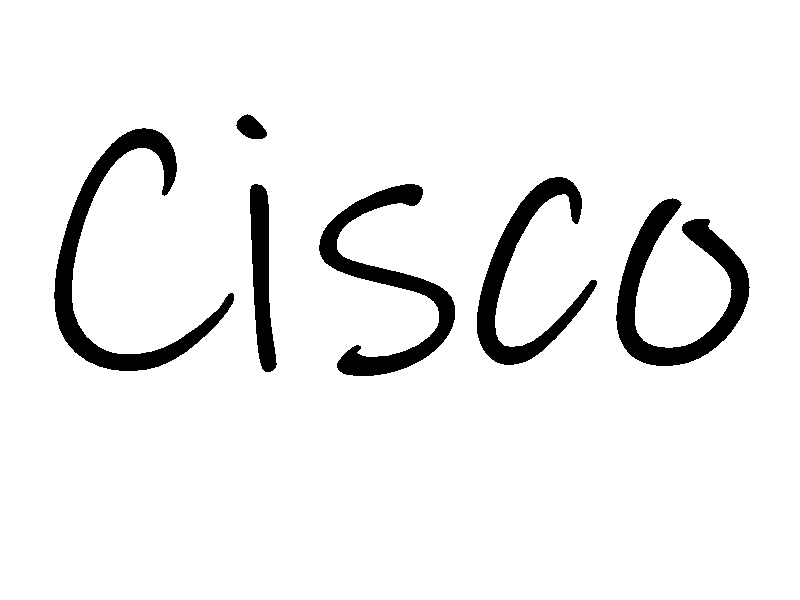
はじめに
Cisco 841MへSSH接続する設定のメモ書きです。
初期化
C841M#configure terminal // SSHでログインするためのユーザ名とパスワードを設定 C841M(config)#username [username] password [password] // ドメイン名を設定 // これをしないと公開鍵生成ができない C841M(config)#ip domain-name example.com // SSHのバージョン指定 C841M(config)#ip ssh version 2 Please create RSA keys to enable SSH (and of atleast 768 bits for SSH v2). // 公開鍵の生成 // 鍵長は1024以上の指定を推奨 C841M(config)#crypto key generate rsa The name for the keys will be: C841M.example.com Choose the size of the key modulus in the range of 360 to 4096 for your General Purpose Keys. Choosing a key modulus greater than 512 may take a few minutes. How many bits in the modulus [512]: 1024 // デフォルトの「512」でよければそのままエンターでおk % Generating 1024 bit RSA keys, keys will be non-exportable... [OK] (elapsed time was 0 seconds) // VTYアクセス設定 C841M(config)#line vty 0 4 // ユーザ名とパスワードの認証を有効化 C841M(config-line)#login local // アクセスに利用するプロトコルでSSHをして // 任意でallなどでも可 C841M(config-line)#transport input ssh
関連記事
Tweet